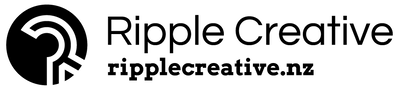Zoom MeetingsBecause we work with people all over New Zealand, it isn't possible for most of our customers to drop in and see us. Thanks to Zoom, we're able to chat with you, face-to-face no matter where you're located.
If we've set up a Zoom meeting with you, you'll be able to begin by clicking the button below. |
Benefits of Zoom
|
FAQs
|